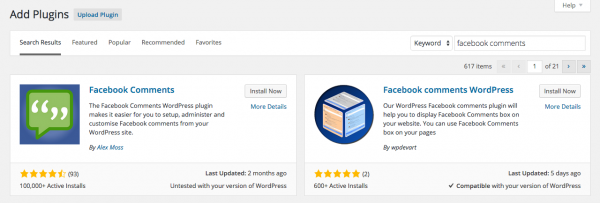WordPress is the most popular content management system, so it is obvious that we get many capabilities, including tight integration with social network services, such as WordPress. Facebook has released its own official WordPress plugin that we can use. In this case, we are able to automatically publish our latest WordPress posts to our Facebook account. The plugin also allows us to add widgets to the sidebars of our WordPress-based website.
People could get the Activity Feed, which displays friends’ activity, such as comments and likes. Readers could also get personalized suggestions related to specific pages. The plugin allows to configure multiple options. Customizable like, subscribe and send buttons can be added to the post. The standard comment box can be replaced with Facebook-based comment interface.
It means that people who have been logged into their Facebook account in other web browser tab, could immediately post their comments. Website owners could also get moderation tools to manage posts. Recommendation pop up may appear from the corner of the website to show personalized recommendation of posts that can interest readers. Readers may like the posts and add these posts to the Timeline.
The Facebook plugin also has Social Publisher that publishes our posts to our Facebook page as updates. The feature includes mentions of pages or other people. We are able to configure the location of where these mentions should be displayed. The installation process of the official Facebook plugin is quite easy.
We could search it and the download it directly in the built-in WordPress account. When setting it up, we need to verify our Facebook account and it means that we should also be logged in to the Facebook at the same time. We could also further confirm our account by adding our mobile phone number. After the Facebook account is confirmed, the plugin is fully enabled and we will be able to use all its features.
There are main settings of the Facebook plugins that we should know. As an example, we should configure the Page and Post settings. We are able to choose by page, by post or both. Regardless of the option we choose, we should be able to obtain better integration with Facebook.
There are many benefits that we can gain by using the Facebook button, as an example; it should be very easy to add various social sharing buttons, such as subscribe, share, send and like at our pages or posts. These options can also be placed at the sidebar to ease the overall usages. It should be easy for us to get customized recommendation to visitors of our blogs, based on the activities of previous visitors.
This will make our recommendations more relevant and people would stay in our blog longer. They will jump from one post to another, eventually becoming our loyal readers. It means that the Facebook plugin could potentially give our content a greater visibility. Search engine services also consider that longer readability as a positive thing. It means that we may get higher position in search engine ranks; because people consider our website as useful.