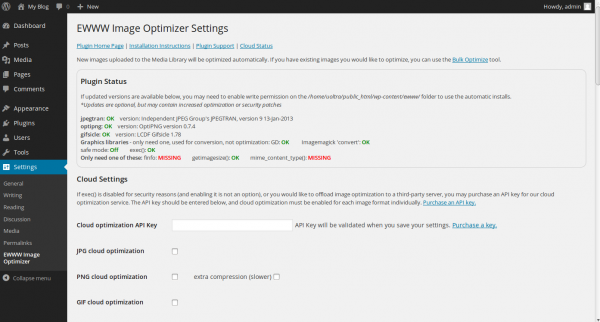Getting our WordPress website up and running should be quite easy. However, once we do this, it is important for us to do various tasks. As an example, we should choose the necessary optimization tasks and we should activate proper plugins. There are plugins that we need to properly optimize our blogs.
When downloading and uploading files into our WordPress installation, we could use two methods, such as website host and FTP client. We also need to get API codes that can be used to activate statistics and anti-spam plugins. One of the first things we should do to optimize our WordPress installation is by improving the permalinks. In essence, permalinks are direct links to our webpage or post in the WordPress website installation. If the permalink uses random naming, it is a good idea to optimize it, so it looks more sensible to both human and search engine bots.
We could do this by logging into the administration area. Find the Options button and click and find the Permalinks link. After we do that, enable the “Custom specify below” option and we should choose the one that’s based on the post name.
Another optimization is to make sure that our blog can be made public. First, we should go to the dashboard area. Go to the Options and click the Privacy link. There are also a number of options after we click the link and choose the one that makes our website visible to everyone, including search engines and archiving services.
We should be aware that once our website becomes public, we will start to get spam problems. Spammers and spam bots will look for blogs that can be used to create inbound links. Although it’s clearly a black hat SEO method, spamming is still a common occurrence. If we want to control spam, we need to install the appropriate plugins.
Go to the Plugins tab, which is located close to the Options tab. After we click it, we should be able to see a number of installed plugins. One of the plugins is known as Akismet and it is a common solution to deter spamming attempts. Make sure that the plugin has been activated. However, before Akismet can be enabled, we will need a specific API code.
API code may sound technically scary, but it is actually a simple concept. The first thing we need to do to obtain the API code is by looking for the Welcome email from WordPress. Check our email account for the Welcome message and look for the API code. After we enter the appropriate API code, the Akismet plugin will be activated.
However, there’s a chance that we haven’t obtained the Welcome email. In this situation, we need to sign up WordPress.org. After we do that, we should get the Welcome email and the appropriate API code inside. We should choose the option to sign up with a blog. If we still haven’t received the Welcome email, check the Spam or Trash folder in our email account.