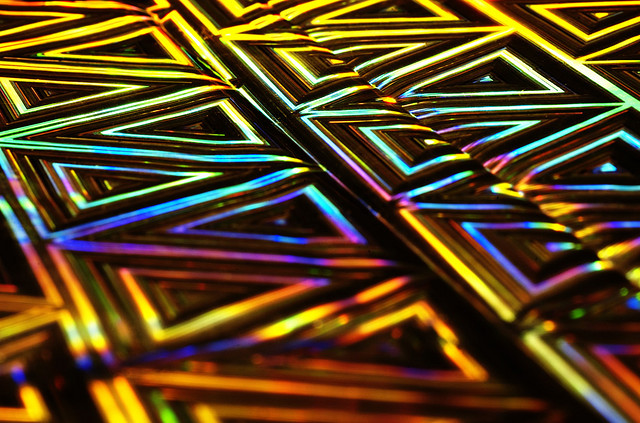WordPress is a powerful tool all on its own, but one of its real benefits is that this script can be optimized in many ways to meet a website’s needs. Even when a website seems like it’s the biggest, best WordPress-based site around, there’s always one tweak or another that can help its performance go to the next level. WordPress’ open-source community is also frequently working on plugins and tweaks to make this top content management script an even better resource.
Choosing your Host
One of the easiest ways to improve a WordPress-based site’s speed is to look through the WordPress options and choose one that’s well suited to providing users with everything they need. Some considerations with a quality WordPress hosting provider include dedicated or virtual private servers so the website doesn’t have to share server load with other websites, especially script-based websites. Make sure the host makes it easy to install new themes and plugins, and that a database management panel is in place in case something goes wrong with the WordPress database. Another factor to consider is the overall load time of the Web host. Look at sites that the host has and determine whether they load quickly or if visitors get bored and leave the site before they even see it.

WP-Config Tweaking
The main configuration file of WordPress is called WP-Config, and the WordPress community has identified many ways to improve and secure WordPress-based sites by changing the configuration.
The first step in securing a WordPress site is by physically moving the WP-Config file. When it sits in the base installation directory, hackers who target the WordPress script know exactly where to go to access it. It contains sensitive information that can be used to gain access to other areas of WordPress, so it’s essential to shift it elsewhere. There’s also the option of moving other WordPress directories that might work better in different locations, such as the plugin and content directory. Other tweaks available in WP-Config include network-wide default theme changes, Akismet keys and forced SSL logins.
Improving WordPress Readability
WordPress is a content management system and blogging script, so in many cases it’s used to power content-heavy websites. One way to improve the overall quality of this type of website is to look into its overall readability. Many scales exist for measuring how readable a site is, with the respective measurements available as WordPress plugins in many cases.
Look at the target demographic when content is being developed. A highly academic demographic requires better vocabulary, but if the website uses this for a general interest content collection, traffic will get disinterested. Test the writing over time to determine what the audience responds to the best.
WordPress gives a website many ways to expand and grow, but only if the website owner is willing to look into the solutions available at all times. Once improvements are made to a site’s loading time, security and readability, improvements in visitor satisfaction will be the result.