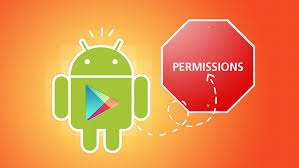We all know that smart phones have developed beyond the expectations of the public. Each new version is getting better and better, each phone more secure than the last. How then are users still able to hack on your phone and get vital information about you from it? This is easy, third-party applications.
What are third-party applications? These are the applications that are not created by the phone company. Example: if you buy a Samsung Galaxy you would have some pre-installed applications like Google maps, etc. The first time you open Google maps it will ask you for permission to access your files. Whether you grant this or not is up to you but this is an example of a third party application.

Most applications like these ask permission whilst still in the installation process. This ensures that the Android user can easily switch applications. Android was built to be user friendly and very simple. They keep this alive by asking before installing, once you have installed a program this means you have accepted all the terms and conditions.
It is important to read everything they are asking to access before just accepting. We are all guilty of checking the terms and conditions block without having read them. We never know what we are agreeing to until it’s too late. This is how hackers can catch you.
Android is pretty well set up with security and does a very good job when it comes to viruses, the only problem is the user. A phone cannot predict what you are going to do and neither can it predict the trouble we cause ourselves. A smart phone is only as smart as the user and it’s important to keep our end of the deal.
Don’t accept terms and conditions without reading them unless the application is trusted and well known. The little obscure apps that no one has heard of are the ones you need to watch out for. Also try not going onto websites that require access to your phone, your location or your personal information. Always choose apps to download carefully, whether it’s a photo editing app or an app to help weight loss.
Hackers are evolving as fast as the technology and they keep finding new ways to trick people into handing out information easily. Applications have become more and more popular and so have fake applications too. It takes one person to not read or fully understand the question to expose all of his or her contacts on their phone.
It is not only your information but all of your friends and families. All your photos and all of your messages, emails, meetings, events so many things you are carelessly throwing around. Android cannot protect you from your own decisions but they do warn you and ask your permission. Android is relatively safe now it’s time to educate the android users.
The only point to remember is read what they want access to then you can decide whether it is necessary for the application to have access or not. If you are not sure glance over the terms and conditions they will give you an indication of what it is used for. Android is a good operating system that is safe and secure.
About Author
This article has been written by Peter M. who is a passionate technology geek. He works for APKpalace that offers simple ways to deal with Android issues.