URL stands for Uniform Resource Locator and is a necessary part of any SEO (Search Engine Optimization) campaign. It has been found that Google shows 40-50% of those sites in the top ten results which has their keywords in the URL as well as in the domain name. Therefore, it shows that the URL also plays a major role in Search Engine Optimization as it affects the ranking of the page.
There are basically two types of URL:
- Dynamic URL: A dynamic URL is an address which directs or lets us
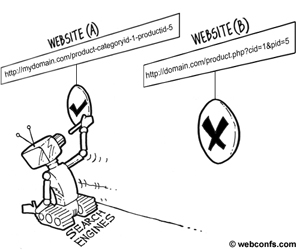 open a dynamically created web page. There is no actual page and the page is displayed only on demand. It doesn’t show the name of the particular page, rather it shows the data different data id for different pages.
open a dynamically created web page. There is no actual page and the page is displayed only on demand. It doesn’t show the name of the particular page, rather it shows the data different data id for different pages.
Example :
http://www.xyz.com/blog/data.php?dataid=12345&sort=date
http://www.xyz.com/blog/data.php?dataid=67890&sort=date
http://www.xyz.com/blog/data.php?dataid=13579&sort=date
There are many disadvantages of Dynamic URLs
- Challenging to remember
- Lower click through rate in emails, search results etc
- Impossible to share on a business card or to read over the phone
- Not at all usable in branding on offline media
- Occurrence of 404 error
- Static URL: Static URL remains constant and do not change. It does not contain any variable strings. The page can be directly downloaded via File Transfer Protocol.
Example: http://www.xyz.com/blog/static-urls.htm is static URL.
To recover the above disadvantages Static URL is now being used. Static URL is much preferred when it comes to SEO due to the following advantages:
· Higher keyword relevancy and prominence
· Easy to remember and hence useful in branding and offline media
· Higher number of clicks
· It is wiser to optimize static URLs
· All the major search engines handle static URLs more easily as compared to dynamic URLs
The Solution:
You certainly don’t want to convert each of your dynamic URL to a static URL as it will be difficult and a time consuming process.
If you have a website which is designed and developed in WordPress then, you can easily convert your dynamic URL to static URL. Here are the steps which you can follow for changing it to the static URL:
- Go to the settings of the word press.
- Click Perm links option available in it.
- A page with the detailed settings will open (as shown below) and here you can do the customized settings by typing “%category%/%post name%/”
Default http://www.xyz.com/?p=123
Day and name http://www.xyz.com/2013/04/09/sample-post/
Numeric http://www.xyz.com/archives/123
Post name http://www.xyz.com/sample-post/
Custom Structure http://www.xyz.com/%category%/%postname%/
By typing %category%/%post name%/, it will automatically take the major keyword of the particular page and hence converts it into the static URL.
Author Bio: I am Shalini. I am working in “SEO RANK SMART” Since last more then 4 years as a Seo. SEO RANK SMART is the best Internet Marketing Company provides best to SEO Services its clients.
