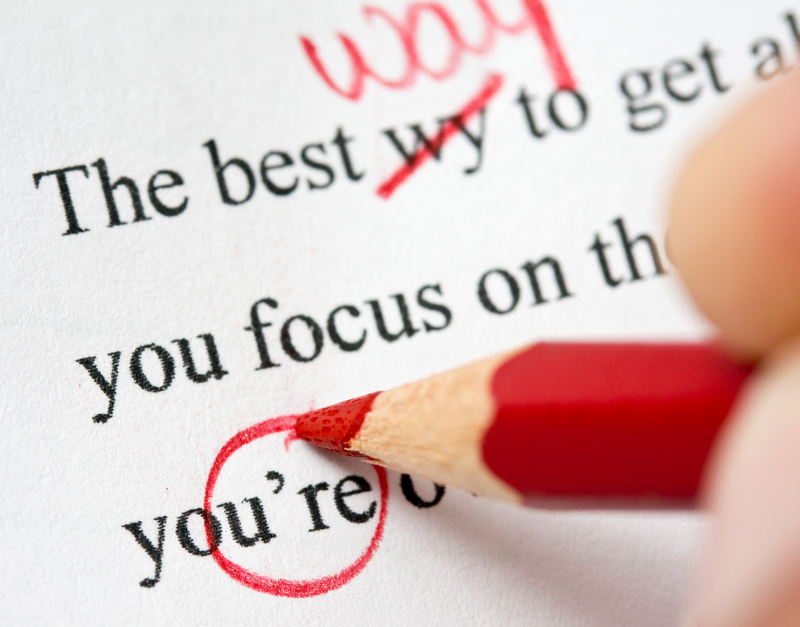Typo seems to be a very small and a negligible word. But, the impact it has is quite incredible. A typo is basically an error in printing which is caused by striking an incorrect key on the keyboard. We encounter so many instances of typos in our daily life. A noteworthy e.g. of a little blunder that can cause great embarrassment is the classic case of a road-way signboard which read “STPO here” instead of “STOP here”. Now we wonder why anyone didn’t check the sign before putting it up. It is just two words. How difficult could it be to check them? But we have a somewhat vague but, logical theory regarding this. It goes as follows that our human mind is capable of correcting any wrong information in the brain itself so when we read it, we say it correctly but when we write it and if we have made a mistake we will still see it as the correct word which we think it is, automatically overlooking the typo. Does it ring a bell? Do you feel as if it happens to you quite often? Wherein you have thought and spoken the word correctly but while writing you missed a part of it?
It is humanly impossible for a person to absolutely proofread each and every document or text that he has written considering the technological age we live in and how rapidly we have to shoot emails every hour of the day. So in a bid to save you some public embarrassment related to writing and to not let your professional image get hampered; we will take list 4 quick ways by which you can avoid these bloopers while proofreading your material before you send it.
Print Matters: First and foremost you need to get a printed version of your work. It is supposedly more effective in spotting errors than just reading it on screen. When we are continuously working with computers our brain tends to filter information and reads it in such a manner that it automatically corrects the word. So instead of actually reading what you typed, you tend to read something that you ‘think’, you typed! So when you read your work in a different form; in our case the printed version you challenge your mind and therefore it is in a better position to focus. This difference in the reading environment will coerce the mind to read the matter differently.
Clear Your Mind, Give Yourself Some Time: It is advisable and in your best interest if you give yourself some time before proof-reading your article. Do not rush with this process. If you have been working hard on the matter that you have written then please do not waste all your efforts just in a hurry to send it off. You must give yourself ample time to write the piece and after you have finished there should be enough time to proofread it with a clear and fresh mind. You will make no mistake if you follow this technique. A tired mind is less productive so take a break and start afresh for fruitful results. Plan your time correctly so you do not have to worry about the deadline and engage in a last minute rush.
Cohort Help: If you have to proofread an important business document then it is best to take the help of a trustworthy colleague who can offer an objective view with a fresh set of eyes and perspective. Keep in mind you involve someone who does not have any relation with the document you have written. He should not have witnessed you are drafting it either. This will help in giving a fair view without any bias.
Tools In The Computer: The computer is well equipped with tools to help you find any errors. However, do not rely completely on these tools as sometimes it may take more than these tools to understand what you meant to write. These tools serve as a helping hand along with your other efforts in achieving the desired results. So you may take its help in correcting the spelling and grammar mistakes. But, do re-check everything again as sometimes these tools may fail to highlight in red and green underlines, some errors due to their legitimacy. For instance, ‘send’ and ‘sent’ are both correct words but their right usage is obtained only through the context or meaning they are trying to convey. So computer tools will not be able to highlight this error.
These small steps can help you in editing your work thoroughly and produce an error free transcript.
About Author
This guest post was provided by Tom Slaiter of i-Fluid Media on behalf of Wordy. Wordy is an online legal proofreading service and copy editing service.