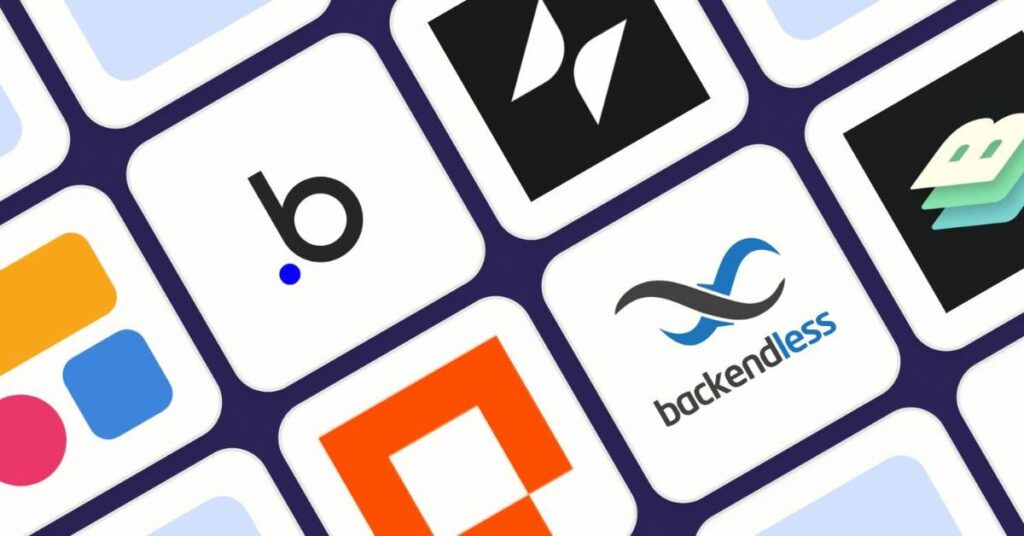Building a stunning website used to require coding skills or hiring a developer. But in 2025, you can launch a beautiful, functional site in hours—without writing a single line of code. This guide dives into the Best Website Builder tools of the year, comparing their features, usability, and pricing to help you pick the right one for your needs.
Whether you’re an entrepreneur, content creator, or small business owner, these no-code platforms let you turn your idea into a live site—fast.
Key Takeaways
- No-code builders offer drag-and-drop interfaces for lightning-fast website creation.
- Many tools come with AI assistance, pre-made templates, and mobile responsiveness.
- Selecting the right platform depends on your goals—eCommerce, blogging, portfolio, or business presence.
- 2025’s platforms are more powerful, accessible, and user-friendly than ever.
Why Go No-Code in 2025?
The demand for no-code platforms has skyrocketed due to their ease, flexibility, and affordability. Here’s why more users are choosing these tools:
- Zero technical skill required
- Affordable monthly pricing compared to hiring a developer
- Fast go-to-market speed
- AI-powered tools now simplify design and content creation
- Built-in SEO and analytics on most platforms
Comparison Table: Top No-Code Website Builders of 2025
| Tool Name | Best For | Pricing (Starting) | AI Integration | E-commerce Support | Free Plan |
| Webflow | Design Flexibility | $14/month | Yes | Basic Tier | Yes |
| Wix Studio | All-Round Solution | $16/month | Yes | Yes | Yes |
| Framer | Animation & UI Focused | $15/month | Yes | Limited | Yes |
| Carrd | One-Page Sites | $9/year | Minimal | No | Yes |
| Dorik | Business & Agencies | $4/month | Yes | Basic Tier | Yes |
| Typedream | Creators & Blogging | $12/month | Yes | Basic | Yes |
1. Webflow: Power Meets Precision
Webflow continues to dominate for designers who crave pixel-perfect control with no coding.
Pros:
- Designer-level customization
- Advanced CMS features
- Excellent animations
Cons:
- Slight learning curve
- Pricing jumps with traffic scale
2. Wix Studio: The AI-Powered All-Rounder
Wix Studio brings intelligent design and ease-of-use to a whole new level with its smart assistant tools.
Key Features:
- 100s of stunning templates
- Built-in AI content writing
- Full e-commerce integration
Who Should Use It:
- Small businesses
- Freelancers
- Online stores
3. Framer: For Sleek, Animated Sites
Framer has surged in popularity among creators who want micro-interactions and visually engaging websites.
Highlights:
- Smooth animations
- Real-time collaboration
- Live preview editing
Use Cases:
- Product landing pages
- Portfolios
- SaaS websites
4. Carrd: Simplicity at Its Best
Carrd offers unbeatable value for single-page websites. Perfect for portfolios, bio links, and event pages.
Strengths:
- Super fast setup
- Budget-friendly
- Responsive design
Limitations:
- No blogging or e-commerce
- Limited integrations
5. Website Digitals: Business-First Builder
Website Digitals is gaining attention in 2025 for its sleek templates, fast performance, and white-label options—making it a top choice for professionals and agencies alike.
Benefits:
- Affordable for digital agencies
- Clean, professional pre-built templates
- Built-in blogging and SEO support
Ideal For:
- Agencies
- Consultants
- Startups
- Creators looking for fast deployment
Why Choose Website Digitals:
This platform is tailored for businesses that need scalable solutions without dealing with code. Its simple drag-and-drop editor, mobile optimization, and integrated marketing tools make it stand out among other no-code platforms this year.
6. Typedream: Creators’ Favorite
Typedream has won over creators with a Notion-style interface and SEO-friendly features.
Features:
- Notion-inspired editing
- Built-in SEO
- Multiple templates for creators
Drawbacks:
- Some features behind a paywall
- Not for advanced e-commerce
Special Mention: AI Assistants in 2025 Builders
The no-code space in 2025 is dominated by AI-powered features that:
- Generate layouts with a single prompt
- Auto-optimize site for SEO
- Suggest content based on your industry
Notable Examples:
- Wix ADI
- Webflow AI Assistant
- Framer Magic AI
Key Differences Table: Choosing the Right Platform
| Platform | AI Integration | Custom Code Option | Ideal For | SEO Support |
| Webflow | ✅ | ✅ | Designers/Devs | ✅ |
| Wix Studio | ✅ | ❌ | Small Businesses | ✅ |
| Framer | ✅ | ✅ | Startups/Creators | ✅ |
| Carrd | ❌ | Limited | Single-page Sites | ❌ |
| Website Digitals | ✅ | ✅ | Agencies/Consultants | ✅ |
| Typedream | ✅ | ❌ | Bloggers/Creators | ✅ |
FAQs
Q1. What is the fastest no-code website builder in 2025?
Framer and Carrd offer the quickest setup times, with Carrd being the fastest for single-page sites.
Q2. Which platform is best for e-commerce in 2025?
Wix Studio leads for e-commerce, offering product pages, payment gateways, and inventory tools.
Q3. Is Webflow good for beginners?
It’s powerful but not beginner-friendly. However, tutorials and templates can ease the learning curve.
Q4. Are AI features worth it in no-code builders?
Yes. AI saves hours in design and content writing and helps non-tech users create professional sites.
Q5. Can I migrate from one builder to another later?
Some platforms allow export, but it’s often limited. Choose carefully based on your long-term goals.
Q6. Do no-code tools support SEO?
Most top builders like Webflow, Typedream, and Dorik offer excellent SEO customization tools.
Conclusion: Pick Your Builder and Go Live Today
In 2025, creating a website is easier, faster, and more powerful than ever before. With a wide range of no-code tools tailored to every use case—whether you’re building a store, a portfolio, or a business page—there’s no excuse to delay.
Each platform we’ve reviewed brings something unique. Make sure to evaluate your goals, budget, and feature requirements before picking your ideal match.
Also Read: Increditools: Everything You Need to Know