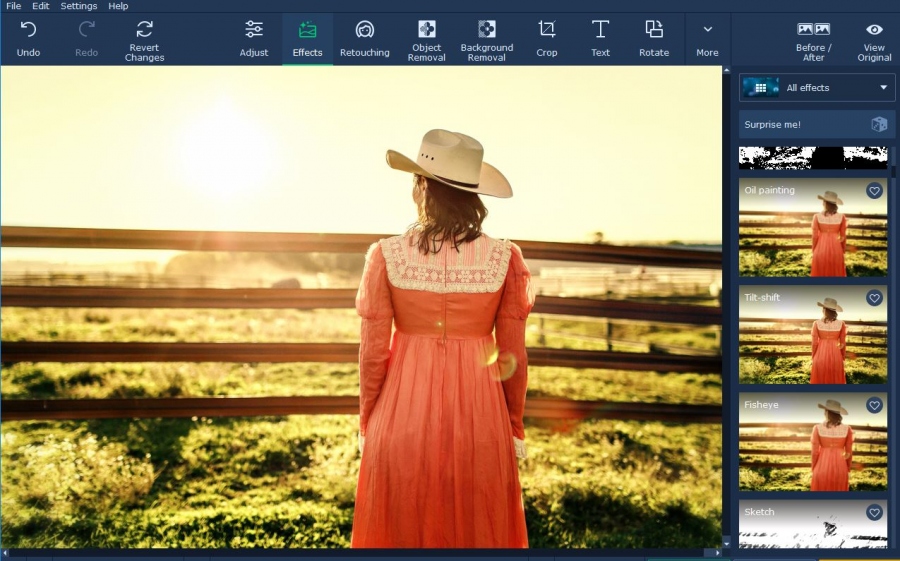Would you like to be able to fix small issues that mar otherwise-perfect photos? How about making a photo look unique by giving it a distinct visual style? Maybe you’d like to get rid of an object that got in the way while you snapped your photo, or improve its frame and composition in other ways?
The number of ways in which editing your photo could help to improve them are endless – but if you want to do any of that you first need an editor that is up to the task. That is why you should try Movavi Photo Editor for Mac as it will give you the means to easily edit photos on your Mac.
Unlike other photo editors that are notorious for their prohibitively steep learning curves, Movavi Photo Editor for Mac is user-friendly and intuitive. It has a clean and well-designed user interface that neatly organizes all of its features into panels that can be accessed via the navigation.
Because of that all you need to do to start editing your photo is open it up in Movavi Photo Editor and choose the right panel. With the features that it provides you can then:
- Enhance the quality of your photos by manually adjusting the color settings or trying out the automated ‘Magic Enhance’ feature.
- Fix issues such as blurry or pixelated images that may mar the photo.
- Transform and adjust the frame by cropping, rotating, leveling, flipping or resizing it.
- Remove any people, objects or other elements that aren’t required while making certain no imperfections are left behind.
- Delete the background from a photo while keeping the subject to create a transparency or replace it.
- Apply a variety of unique artistic filters that will give your photos a distinct visual style.
- Touch up ‘selfies’ or portraits by whitening teeth, removing blemishes, smoothening wrinkles, applying digital makeup, and more.
- Add text elements that can be customized to create unique captions, watermarks or titles and decorated with creative stickers.
As you can see the features in Movavi Photo Editor for Mac encompass a wide range of different types of alterations, and you can use them to improve your photo in numerous ways. Every feature is designed to be as intuitive as possible, so it won’t take you long to familiarize yourself with how it works and apply it to your photo.
If you have ever wanted to edit your photos and make them look more like the ones that professional photographers are able to snap – this is your chance. Just spend a few minutes trying out the features in Movavi Photo Editor for Mac and you’ll be able to see exactly what they can do for you.