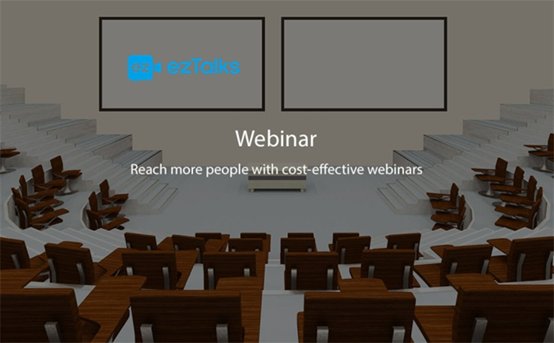Compared with face-to-face events, virtual events or webinars can be a great way to attract potential customers with the advantage that they allow people to participate from their comfortable home or office and no matter where they are. Thanks to the evolution of ICTs in recent years, the difference between what we can do in the real world and the virtual world seems smaller and especially in terms of events.
Whether you want to attract clients by offering webinars on your own or in the company of allies, support or sell training on different topics (in case that is part of what you offer), the following tools can be very useful.
1) ezTalks Cloud Meeting
This is a webcasting software that allows you to make webinars or virtual events online. One of the greatest advantages is that its free version enables you to invite as many as 100 participants, which could save a lot of money for small businesses or startups.
Besides, this free webinar software is full-featured. With HD audio and video, it also has powerful free screen sharing, electronic interactive whiteboard as well as recording the webinar. All these features allow you to have a smooth and efficient webinar online.
2) Google Hangouts
It is a free tool through which you are able to make videoconferences of up to 10 people. It also allows a large number of people to access them having the possibility to see them and to participate through a chat to ask questions.
In addition to notifying Google+ contacts by making use of this functionality, you can share the event link with others who are not part of your Google+ contacts so you can promote the conferences on your social networks, your newsletter and in his web page.
In addition to automatically notifying your channel followers when you are going to make a live transmission, Since this functionality allows you to broadcast your live lectures through YouTube and allows you to know in advance the link where you can view the content inside of YouTube.
3) GoToWebinar
It is one of the best known free webinar tools for performing webinars. While in the case of Hangouts live the way people can confirm their attendance to a video conference is simply giving their confirmation on the event page (allowing them to receive notifications and reminders not to be missed), in the case of GoToWebinar.
The software allows you to conduct surveys among attendees to webinars as well as collect the data in a section of reports, save presentations, recordings in high definition and unlimited webinars in any of their plans. The only thing that varies depending on the rate that is paid is the number of attendees.
Thus, the minimum plan of US$ 89 allows a maximum of attendees of up to 100 people, the intermediate of US$ 199 allows a total of 500 attendees and the most advanced of US$ 499 allows a total of 2,000 people. It requires people to install a program to use it.
4) WebEx Event Center
It is part of a complete suite of products that Cisco offers to companies to carry out from not very numerous meetings to trainings or webinars like in this case. It allows to create events from a minimum of 100 to a maximum of 3,000 people and present multiple exhibitors at the same time, put video presentations, share screens, interact with the public through chats, among other functions Such as recording sessions and customizing the interface and registration forms with your logo and brand colors.
In addition to these options, WebEx has an option that allows charging for webinars and can also be integrated with several CRM’s. Although it requires a software installation, it is mainly characterized by the quality of the connection it offers, being one of the most reliable programs on the market. Since no price information is included within the page, a representative should be contacted through your site.
5) Onstream Webinars
For US$ 49 a month, this is one of the best webinar services that allows you to host up to 300 people in your conference and make the sessions you want. At the time of making your presentations allows you to enable multiple webcams (present multiple speakers), share videos within their presentations, create forms and personalized emails related to the registration of people and sending reminders, as well as record their Webinars and edit information. Onstream is listed as one of the best programs for virtual conferencing. It has free trial.
6) Adobe Connect Webinars
It allows you to create small spaces to promote the webinars and to know in detail statistics related to the realization of the events, allowing to know how was the answer of the attendees during the same ones (permanence in the webinars, participation of the assistants, number of questions that were answered, Among other interesting data). Likewise, through its analytics panel allows to know in the promotion of webinars which have been the main sites that have helped generate the largest number of records.
In addition to these advantages, Adobe Connect Webinars has a great part of the functionalities that have the most tools that we have seen so far and even offers more than the usual ones allowing those who use it to generate a great experience. People can access conferences from their mobile applications. Prices from US$ 104 per month for 100 people. Offers free trial. No software required.
7) Webinato
It allows to pre-register events and to repeat them in interactive mode, to program the webinars to start automatically, to do live surveys, to adapt the interface of the presentations to the colors of its brand and additionally the tool includes support 24/7. Plans from $99 per month for 60 participants. No software installation required.
8) ClickWebinar
It’s one of the best webinar software. It allows you to adapt the colors and design of the virtual room to the style of the brand, interact with the audience through a chat, conduct live surveys, record sessions and view the webinars from any device through their device apps IOS and Andorid. Additionally, it offers a panel of analytics that among other things allows you to know the degree of satisfaction of the attendees regarding the webinar, the time of permanence in the sessions and much more information.
9) ReadyTalk
It has tools to easily promote webinars through networks like Facebook, Twitter and LinkedIn. It includes a wide range of functionalities among which it is possible to add to the calendar the invitation links to Outlook and Google, personalization of forms and conference room with the colors and aspects of the brand. Also, it allows to automate the sending of reminders to the registered users, to carry out surveys, among other several functionalities. No program is required. Prices from US$ 119 per month up to 150 participants. It can be integrated with several CRM’s and sales applications.
10) AnyMeeting
It allows chatting with attendees through chats, surveys, file sharing, customizing the appearance of the dashboard, recording conferences, among other features. However, one thing that stands out from AnyMeeting in comparison to the other options is the possibility that it provides to integrate with PayPal that allows those who use this tool to charge for the realization of the webinars. Prices from US $ 78 per month for 100 people.
11) MegaMeeting
Like AnyMeeting, this tool integrates with PayPal in a way that allows those who use it to charge for their webinars. However it lacks integrations with CRM’s. This tool offers live training which is very useful before making use of the tool and carry out the first webinar. It includes chats, interface customization, surveys and questions, among other features. To know the prices you must contact the company directly through the page.
The advantage of webinars rather than face-to-face events is that it saves you significant time and resources, as well as minimizing the likelihood of something going wrong. With the webinar tools mentioned-above, business of any size can have a webinar hosting easily and effectively.