Yes, people usually loose their particular in and around their home or somewhere around the city. So, how to track them or the lost iPhone devices? There are many techniques to find the lost devices. Usually people prefer some applications and some other choose their own. But, all may not be different. Finally, the result may be either you may find your particular mobile or may not find it. It all depends upon the system or application you use for tracking. But, make sure that your particular device is connected to the internet or is in online mode. There are many steps and ways in finding your lost iPhone device.
Create your Apple id

The first and foremost thing we need to do is just create an Apple id using your own mail id. One need to under go many steps to achieve an Apple id in Apple Inc. As soon as you get registered in the Apple Inc. you are free to use your apple id anywhere to access any of the apple products or services. By, using the apple id we can install new applications on web and even we can merge the applications into iTunes and many more using your apple id. One cannot use an apple id in not more than five devices. To disable your apple id from all the devices just we need to access to internet and using iTunes we can do it better. All the applications on all the devices will be merged into the apple id so that we can check all the downloaded applications on iTunes and even we will receive a mail once we use our apple id in different places and devices.
Using Cloud
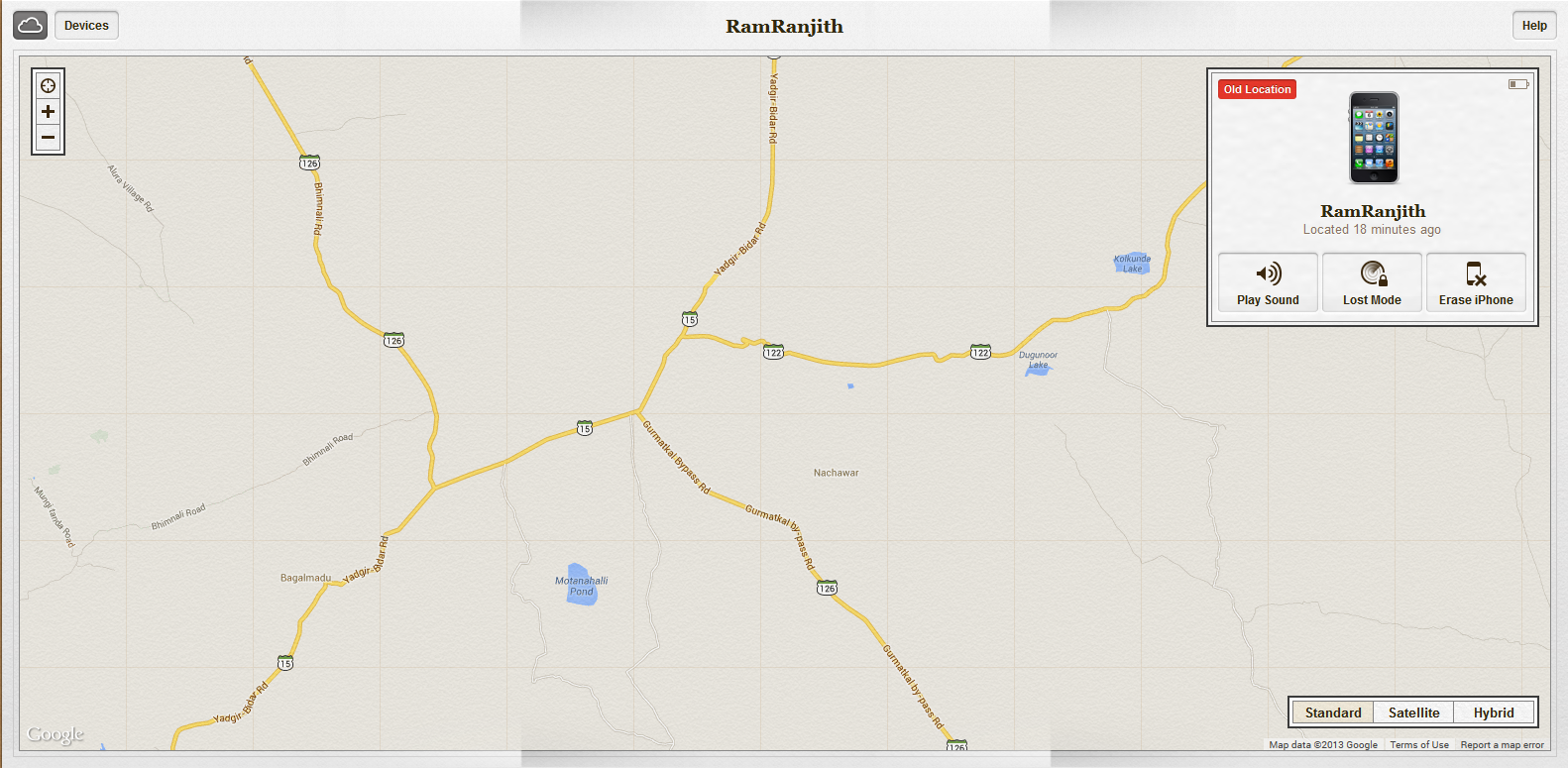
Once you are a part of Apple Inc. then you are free to use your apple id in iCloud services. The only thing you need to do is just log on to www.icloud.com using your apple id and password. You will find a page with cloud services and applications such as mail, contacts, calendar, reminders, notes, and Find My iPhone application also. Just we need to click on the application to access it. As soon as you access the page you will find all the devices that are being used by your apple id. You can see on the map where ever the devices are being used. Suppose your iPhone is lost and want to track the device and you need to log in into the cloud services and search for the device which you lost. On the top left corner of the page you can find a cloud symbol and and button with devices named on it. Just click the devices and it will show all the devices. click on the device to track where it is. It will intimate you using a mail from time to time. We can even play sound of the device to track it without any burden to your eyes. By clicking play sound we can hear the sound and track the device so easily instead of searching with our sensible eyes. There are other two features that are provided in the iCloud services. They are, we can even lock the lost device by using our own password either a four digit password or using alphabets and can even erase the device just by clicking the erase button displayed on the screen.
Hence, these are the amazing services provided by Apple Inc. to the customers so that they can be dare enough even though they loose their costly iPhone.
